jx是云原生CICD,devops的一个最佳实践之一,目前在快速的发展成熟中。最近调研了JX,这里为第2篇,使用已经安装好的jx来实践CICD,旨在让大家了解基于jx的DevOps是如何运转的,感兴趣的可以继续关注,下一篇介绍如何安装。
先上图:
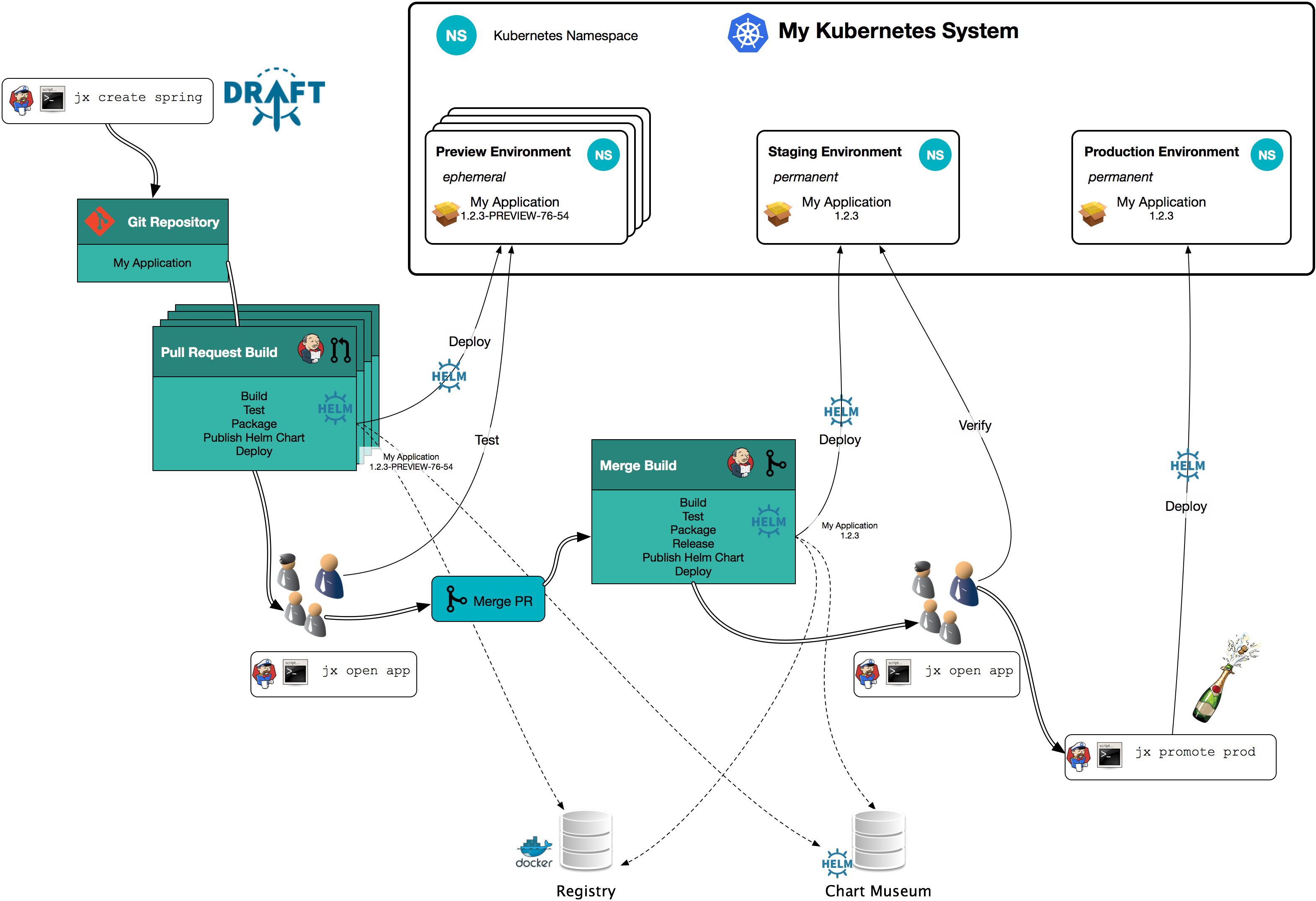
一、windows 搭建开发环境(可选)
1. 安装kubectl
使用Chocolatey来安装,因此install Chocolatey:
安装Chocolatey
windows + X ,选择power shell 管理员模式,输入:
Set-ExecutionPolicy Bypass -Scope Process -Force; iex ((New-Object System.Net.WebClient).DownloadString('https://chocolatey.org/install.ps1'))或者cmd.exe(管理员):
@"%SystemRoot%\System32\WindowsPowerShell\v1.0\powershell.exe" -NoProfile -InputFormat None -ExecutionPolicy Bypass -Command "iex ((New-Object System.Net.WebClient).DownloadString('https://chocolatey.org/install.ps1'))" && SET "PATH=%PATH%;%ALLUSERSPROFILE%\chocolatey\bin"使用Chocolatey安装kubectl
-
使用脚本安装
choco install kubernetes-cli -
测试是否安装成功:
kubectl version -
创建配置文件,先转到%HOME% 目录:
For example:
cd C:\users\yourusername -
创建配置文件目录:
mkdir .kube -
转到配置目录:
cd .kube -
配置kubectl使用远程集群:
New-Item config -type file修改config文件,或者直接从集群拷贝配置文件过来
-
测试
C:\Users\jqpeng>kubectl get pods NAME READY STATUS RESTARTS AGE jenkins-bd94b5fb8-5t9kq 1/1 Running 0 10d jenkins-x-chartmuseum-75d45b6d7f-2hk99 1/1 Running 0 10d jenkins-x-controllercommitstatus-675dbb9c86-kth6q 1/1 Running 71 10d jenkins-x-controllerrole-5458874c-4lnwh 1/1 Running 0 10d jenkins-x-controllerteam-7f965c8b9c-n4kfm 1/1 Running 0 10d jenkins-x-controllerworkflow-7675c458d-sjbfd 1/1 Running 0 10d 2.安装helm
